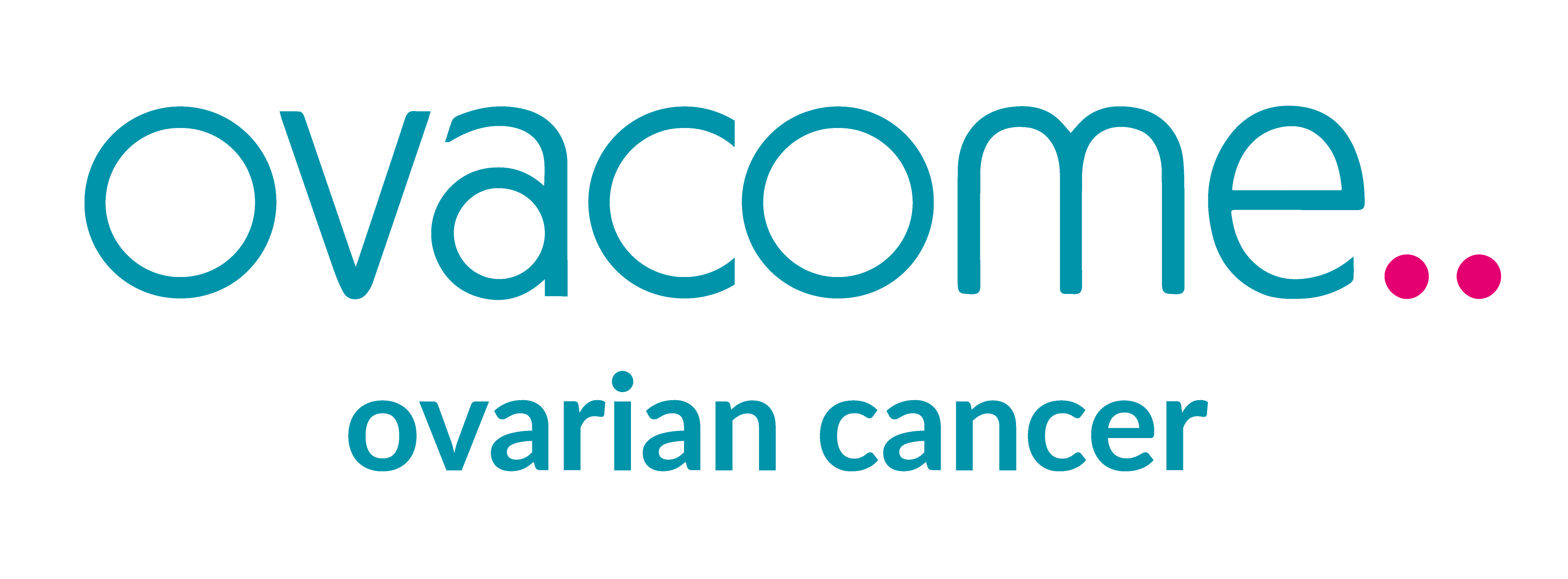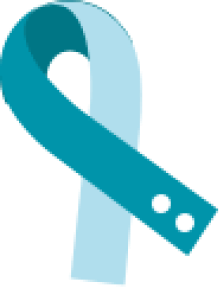Recent Articles

Katie
Katie was diagnosed with low grade ovarian cancer in April 2020.

Jemima
Jemima was found to have a borderline mucinous tumour in 2016.

The Trio - a family living with ovarian ...
Trisha shares her family's story, after two of her sisters were diagnosed with ovarian cancer.

Mary
Mary was diagnosed with stage 4 ovarian cancer in 2011, shortly before she married her long-term partner Darren.

Sally
Sally was diagnosed with stage 3c high grade ovarian cancer in 2015.

Patricia
Patricia was diagnosed with low grade serous primary peritoneal cancer, after experiencing sharp abdominal pain.

Lyndsey
Lyndsey was diagnosed with stage 1c mucinous ovarian cancer when she was 25.

Victoria
Victoria was diagnosed with a borderline ovarian tumour after experiencing a feeling of pressure on her bladder.

Eve
Eve is based in the USA. She was diagnosed with stage 3b high grade serous ovarian cancer in 2018.

Jem
Jem was diagnosed with ovarian cancer after her friend, being aware of the symptoms, insisted that she ask for a CA125 test.

Vix
Vix was diagnosed with fallopian tube cancer, after experiencing severe bloating.

Ann
Ann was diagnosed with ovarian cancer in 2017. She then found out that she was a carrier of the BRCA2 gene variation.